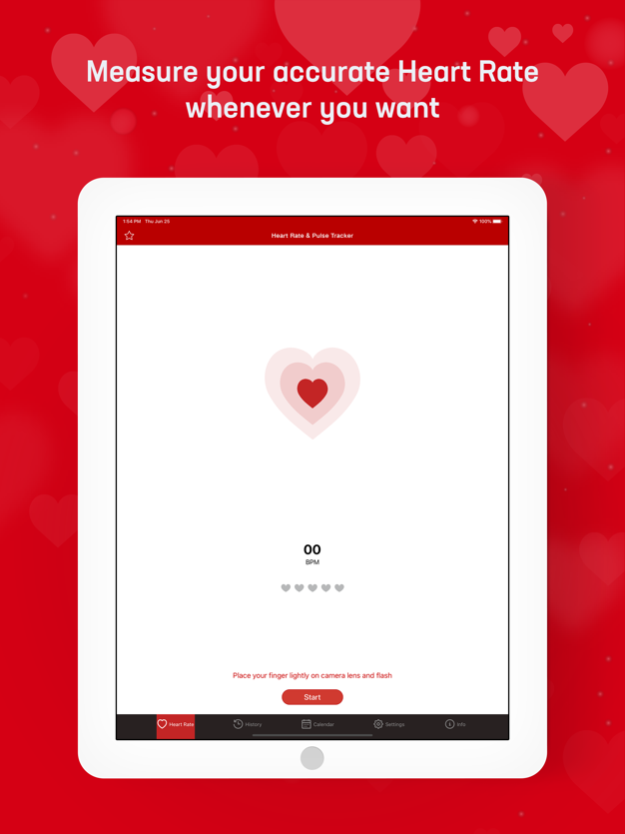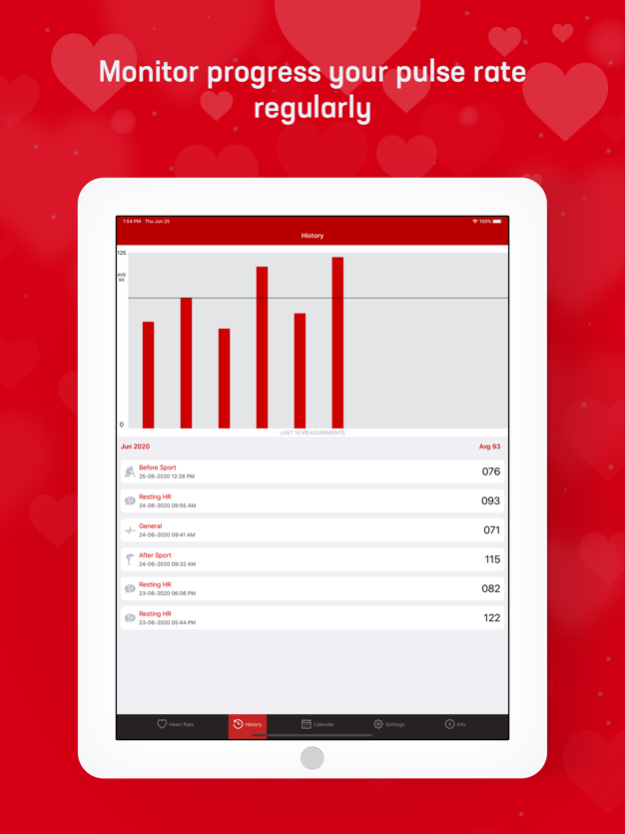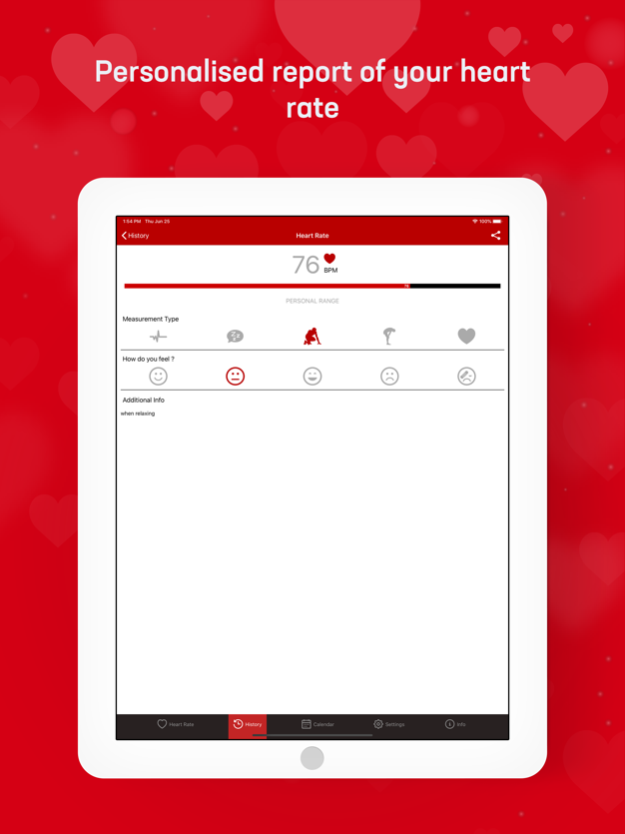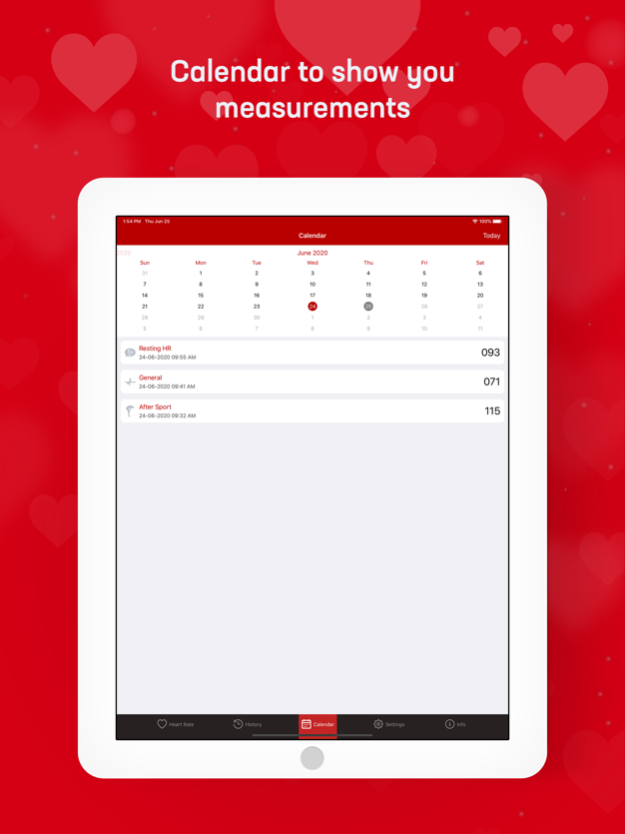Heart Rate & Pulse Tracker 5.3
Free Version
Publisher Description
Simple Heart Rate Monitor that converts your phone to record your heartbeat and manage it for fitness tracking effectively. Measure your heart rate regularly.
Now you don’t need a special heart rate monitor device to measure your pulse, Simply turn you iPhone into a Heart Rate Monitor by using camera’s flash and measure your heart beat anytime anywhere.
Clean and intuitive design to measure your heart rate easily. Provide live pulse measurement data in graph along with the result.
FEATURES:
• Measure your heart rate with your iPhone camera.
• Showing nice animation when doing pulse measurements.
• Apple Health integration to store heart rate data.
• Unlimited hear rate measurement data.
• Save history of pulse data in chronological order with heart rate, date & time and comments.
• Along with the heart rate measurement it stores the feeling and measurement type
• Different measurement types: maximum HR, resting HR, pre & post workout HR
• Built in user guide to provide info about how to use the app.
• Calendar to show your heart rate measurements easily.
HOW TO USE:
• You need to place your index finger on the camera lens and flash.
• Make sure you put your finger lightly & steadily when measuring your heart rate.
• Don’t give more force with the finger to the iPhone lens otherwise it will not give correct result.
WARNINGS:
• This app is for recreational and fitness use only and this is not a medical product and should not be used for medical diagnosis.
• In some devices, heart rate monitor may make the LED flash very hot.
Nov 21, 2023
Version 5.3
A big thank you for choosing App! We’re constantly working on the App to make it more reliable and faster for you. Here are a couple of enhancements for you.
- Performance Improvement in the app.
About Heart Rate & Pulse Tracker
Heart Rate & Pulse Tracker is a free app for iOS published in the Health & Nutrition list of apps, part of Home & Hobby.
The company that develops Heart Rate & Pulse Tracker is GURUPRITSINGH SAINI. The latest version released by its developer is 5.3.
To install Heart Rate & Pulse Tracker on your iOS device, just click the green Continue To App button above to start the installation process. The app is listed on our website since 2023-11-21 and was downloaded 5 times. We have already checked if the download link is safe, however for your own protection we recommend that you scan the downloaded app with your antivirus. Your antivirus may detect the Heart Rate & Pulse Tracker as malware if the download link is broken.
How to install Heart Rate & Pulse Tracker on your iOS device:
- Click on the Continue To App button on our website. This will redirect you to the App Store.
- Once the Heart Rate & Pulse Tracker is shown in the iTunes listing of your iOS device, you can start its download and installation. Tap on the GET button to the right of the app to start downloading it.
- If you are not logged-in the iOS appstore app, you'll be prompted for your your Apple ID and/or password.
- After Heart Rate & Pulse Tracker is downloaded, you'll see an INSTALL button to the right. Tap on it to start the actual installation of the iOS app.
- Once installation is finished you can tap on the OPEN button to start it. Its icon will also be added to your device home screen.